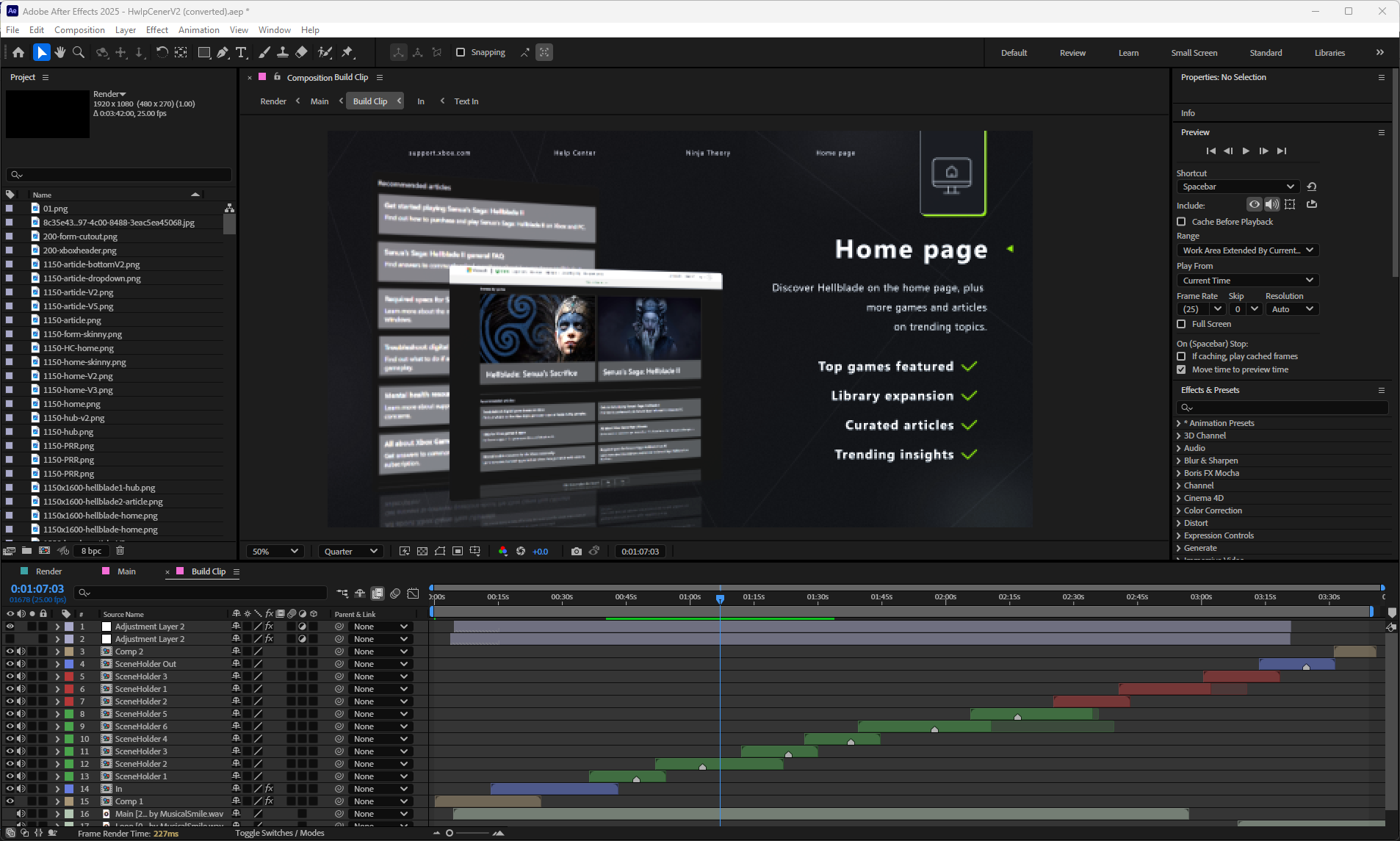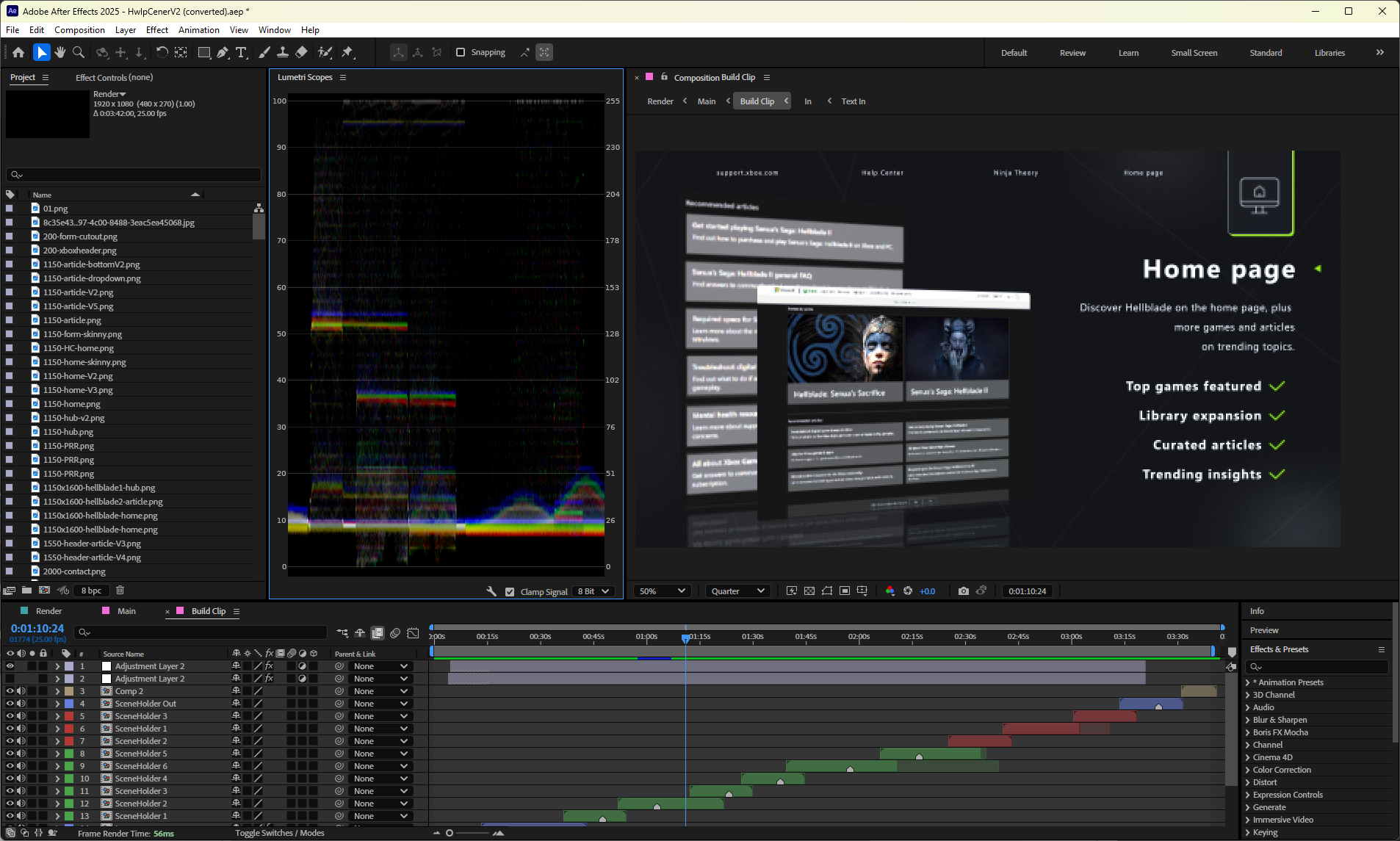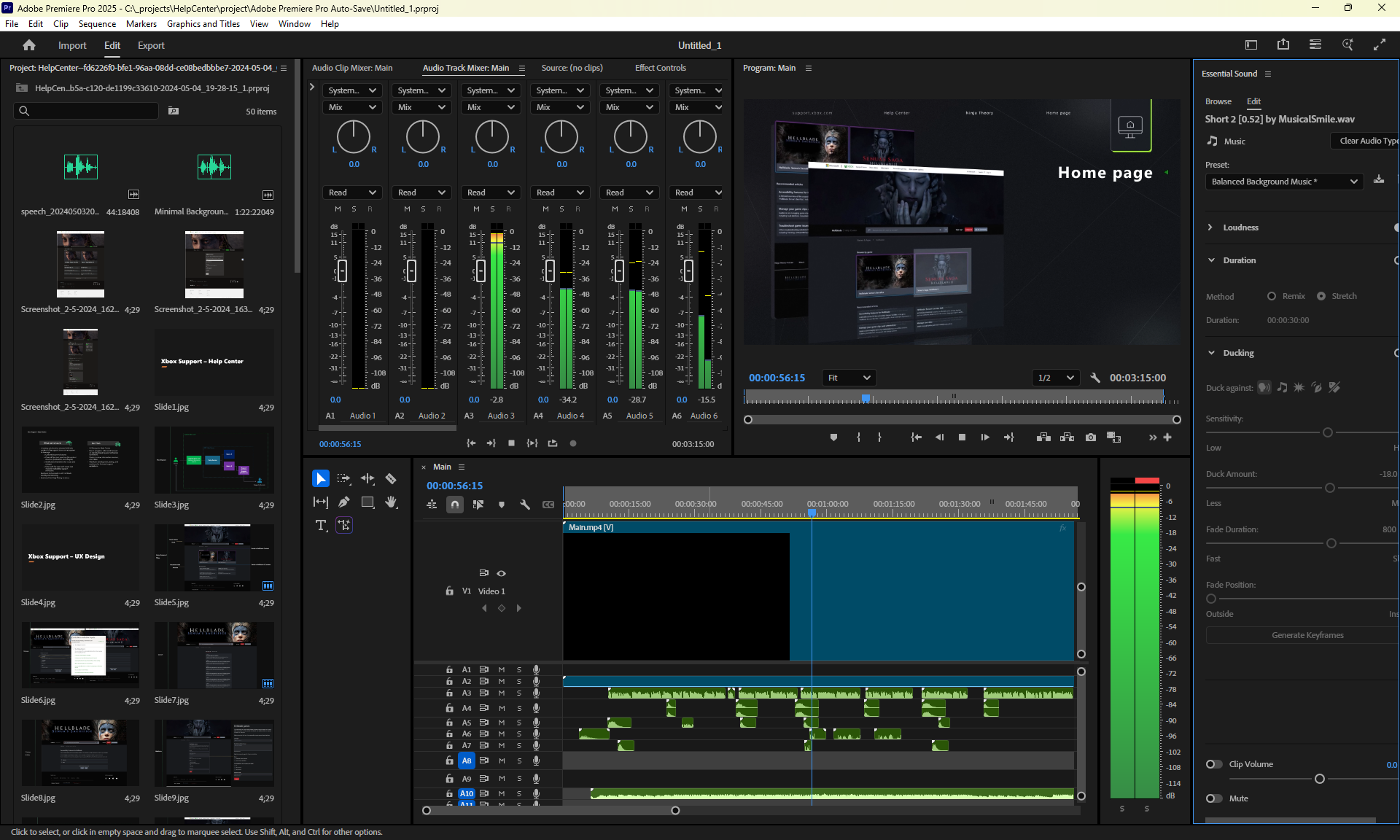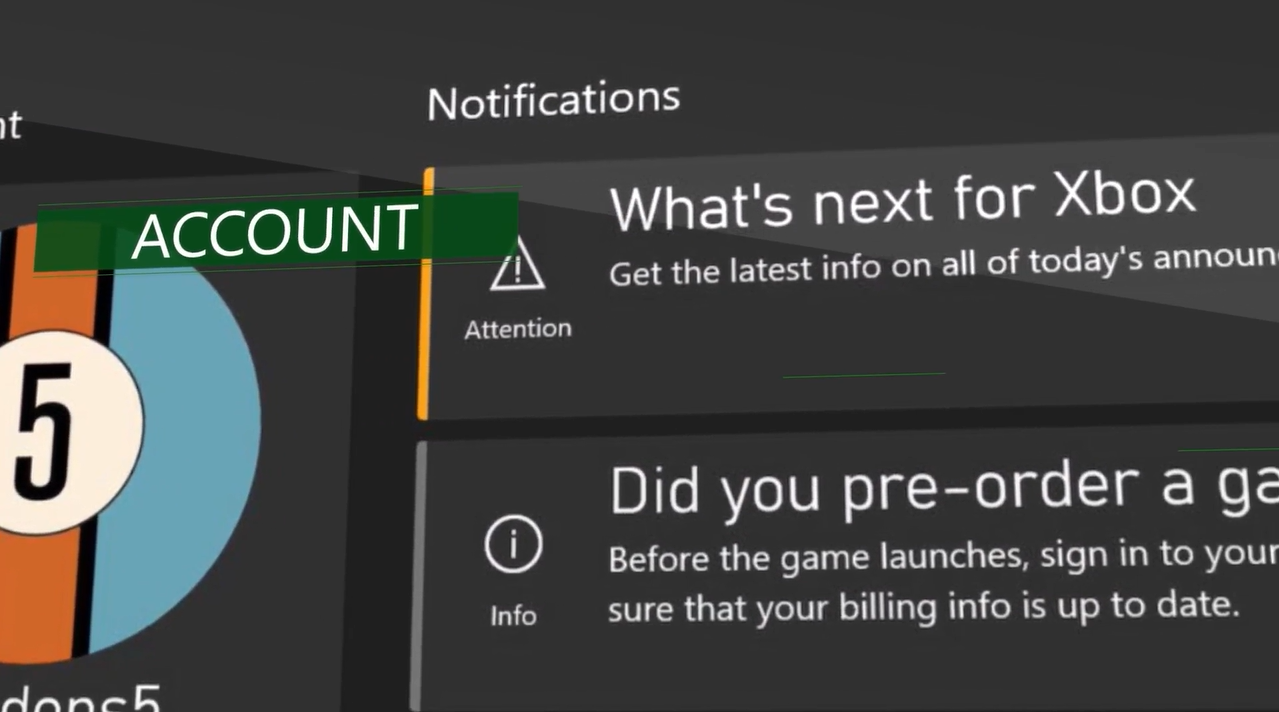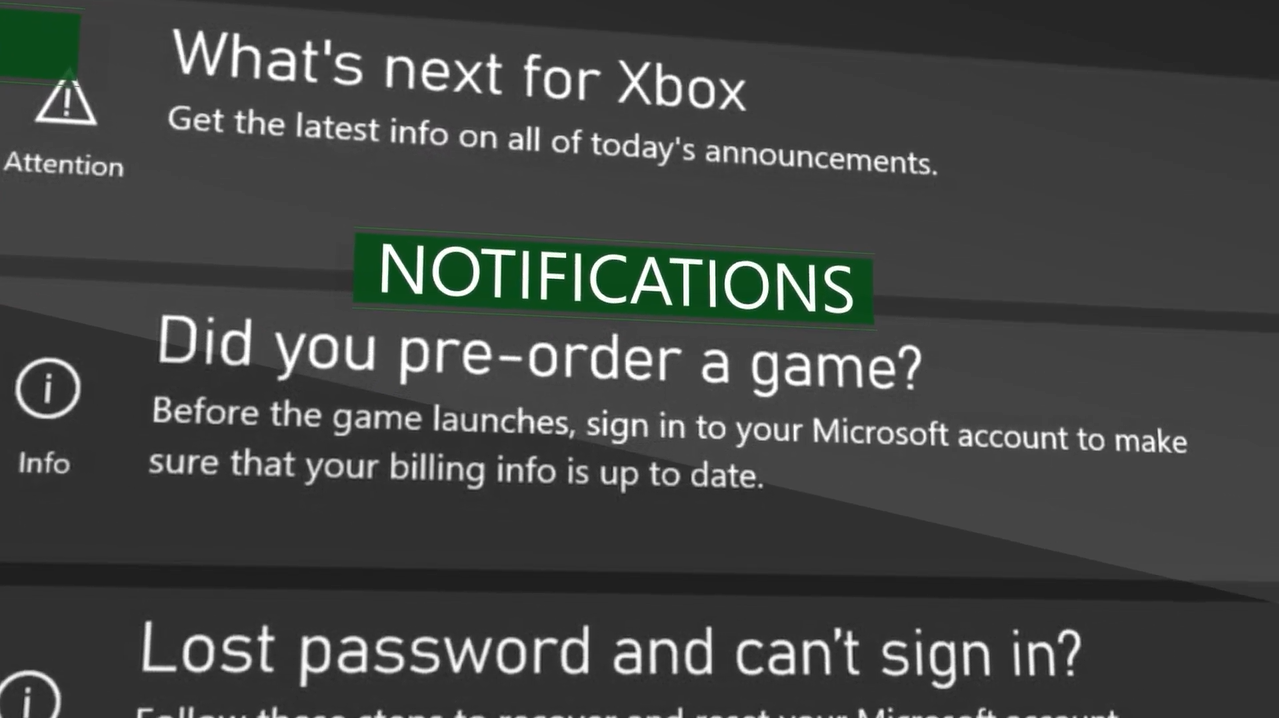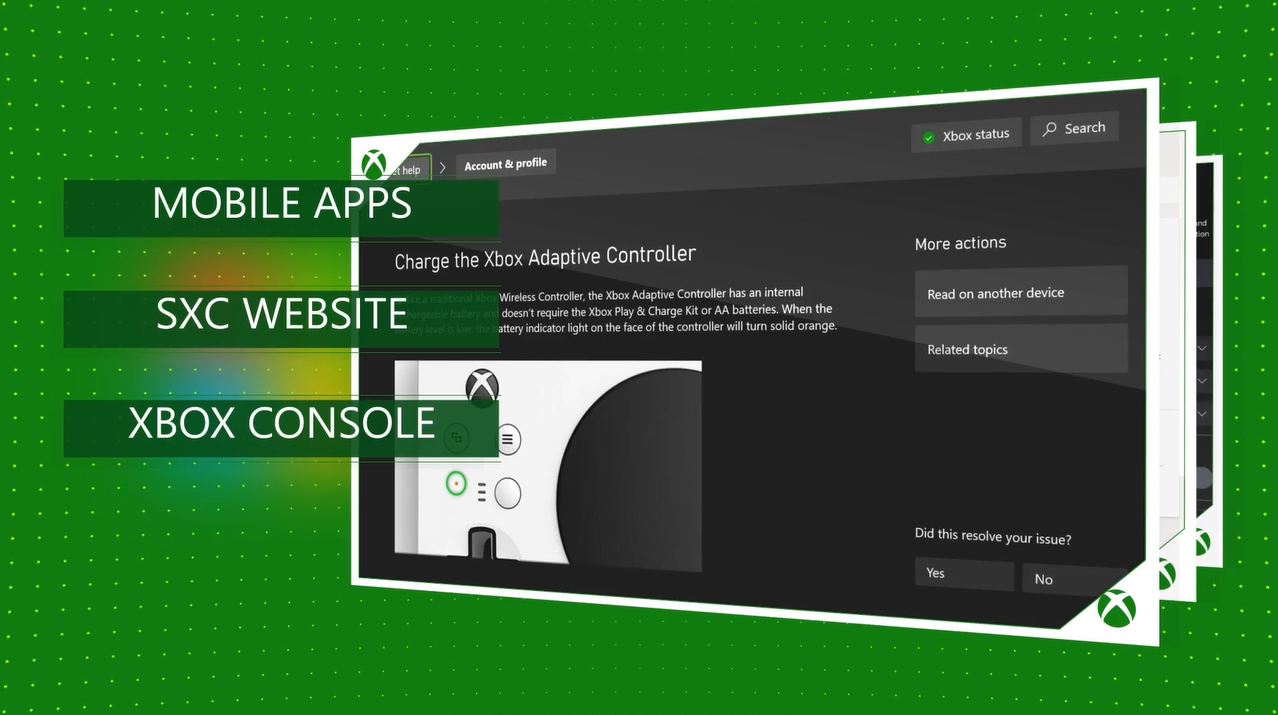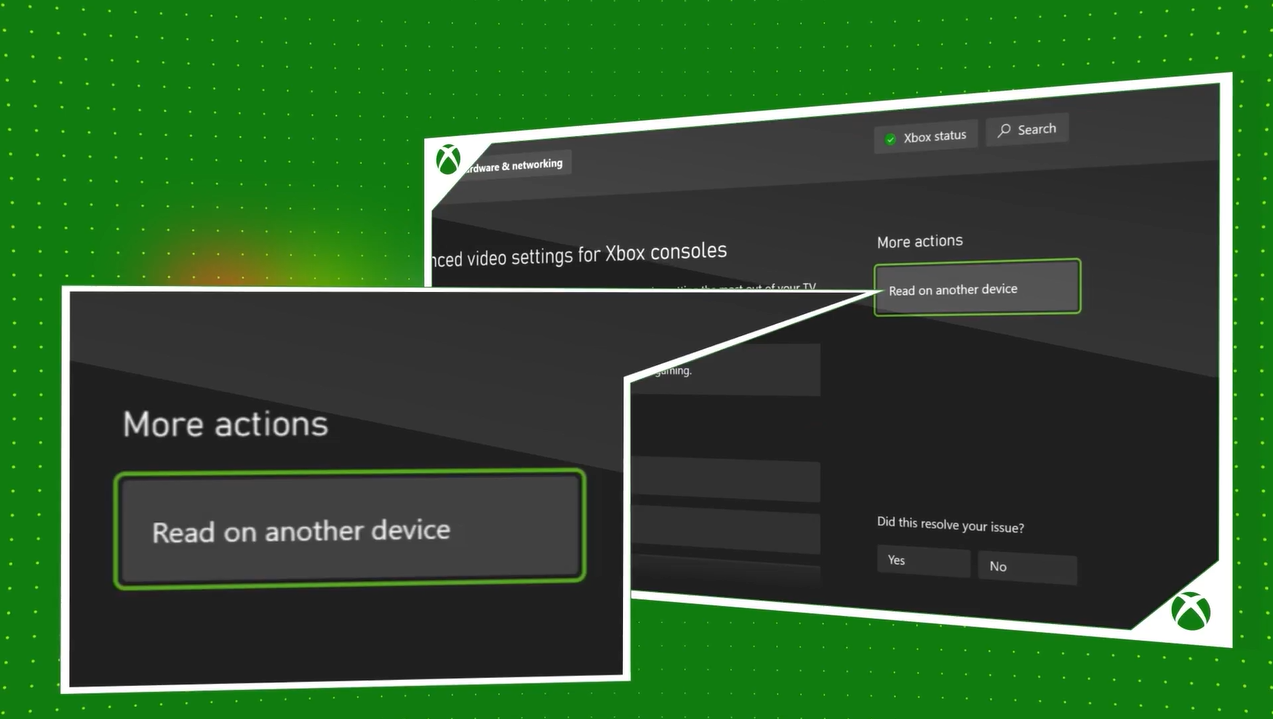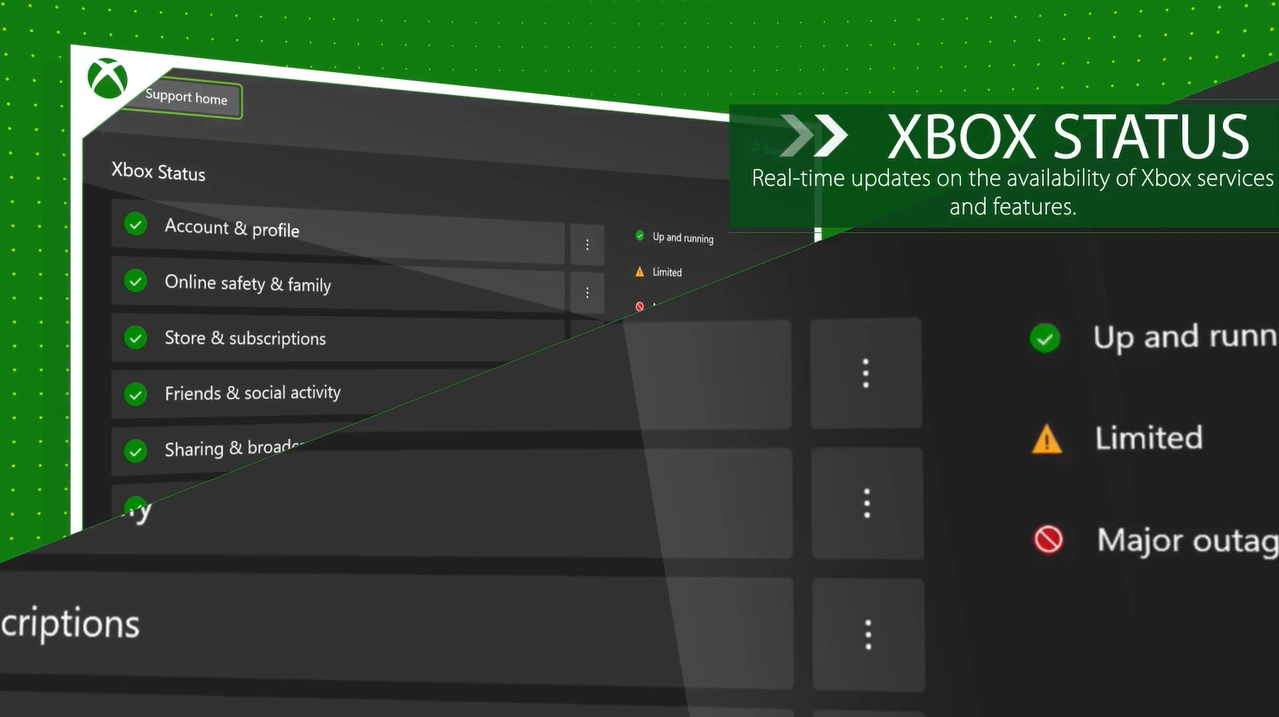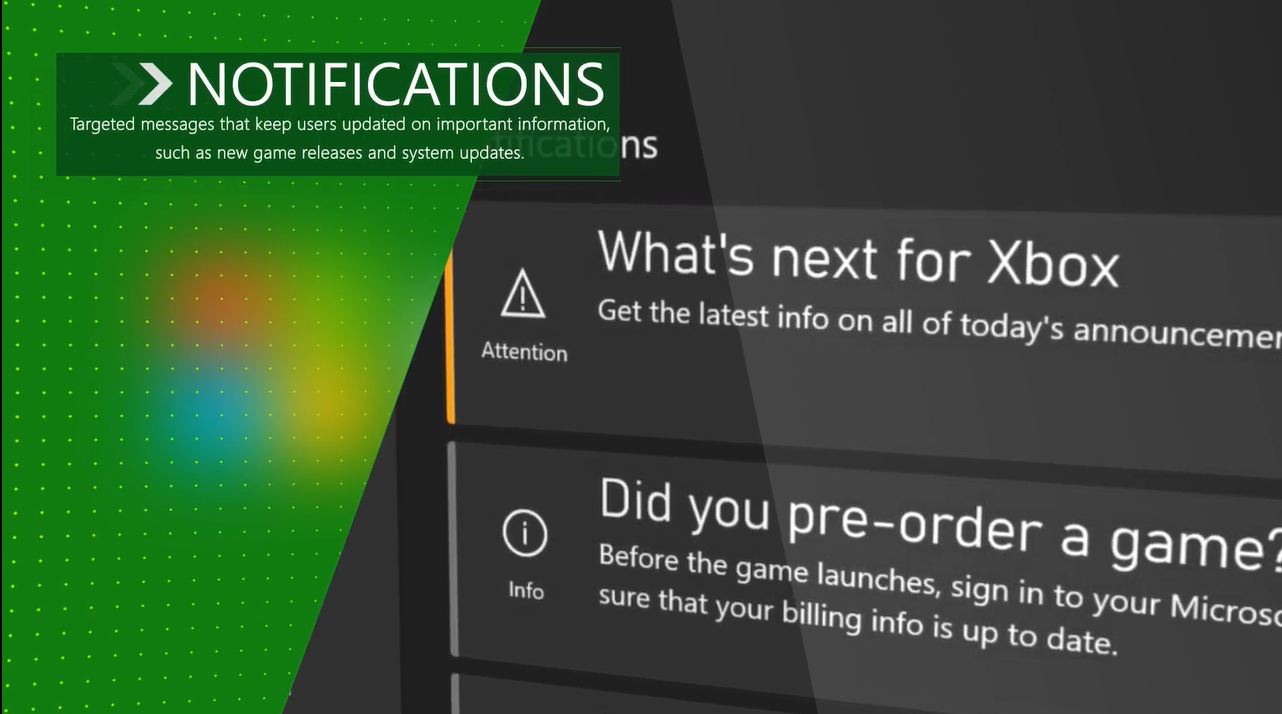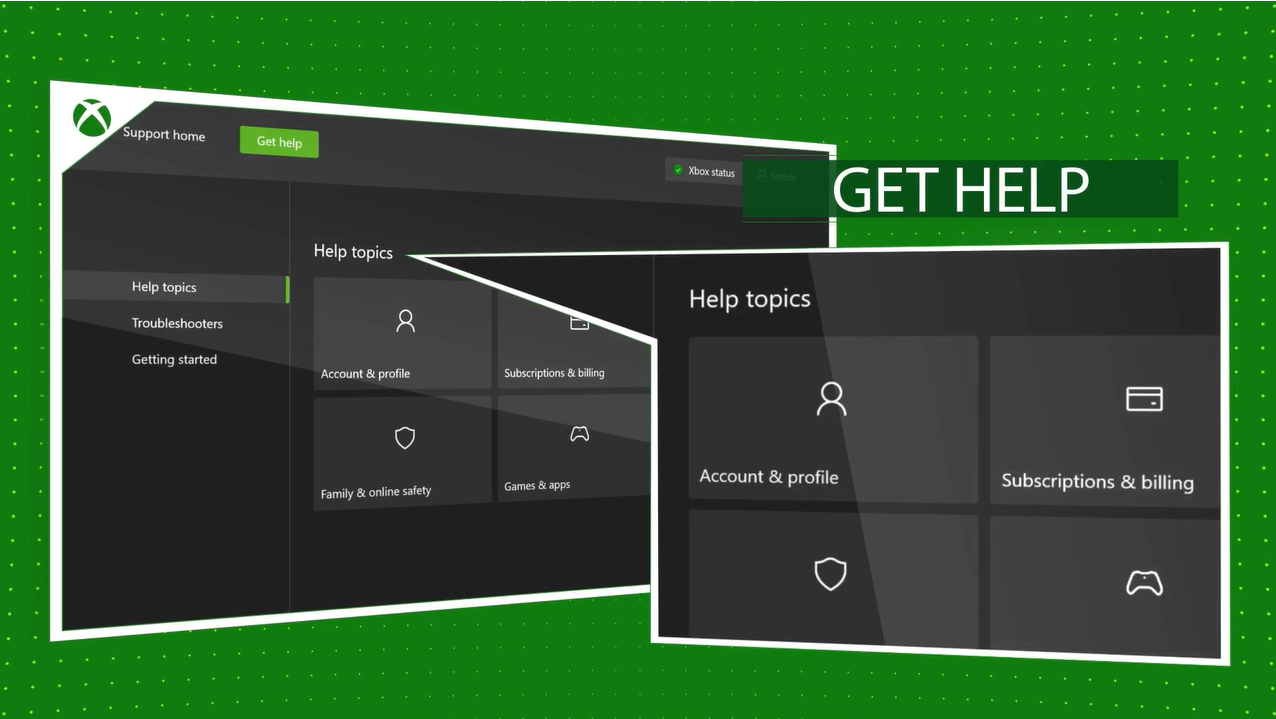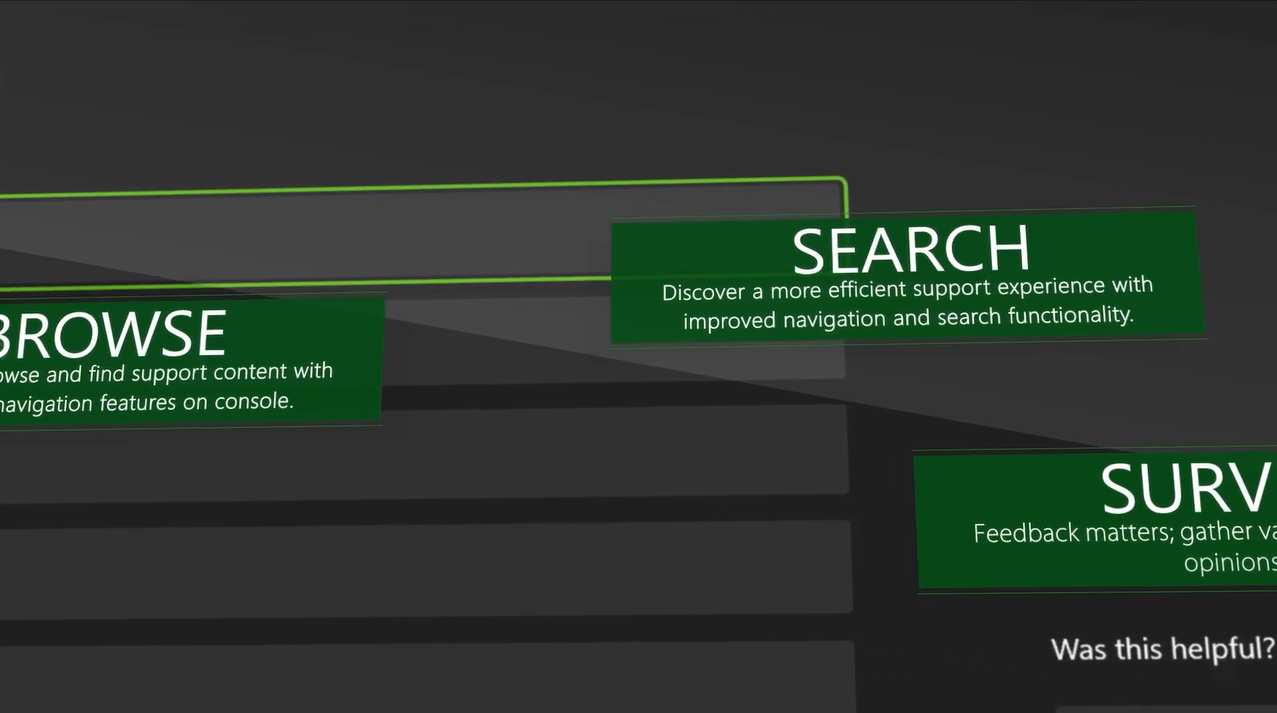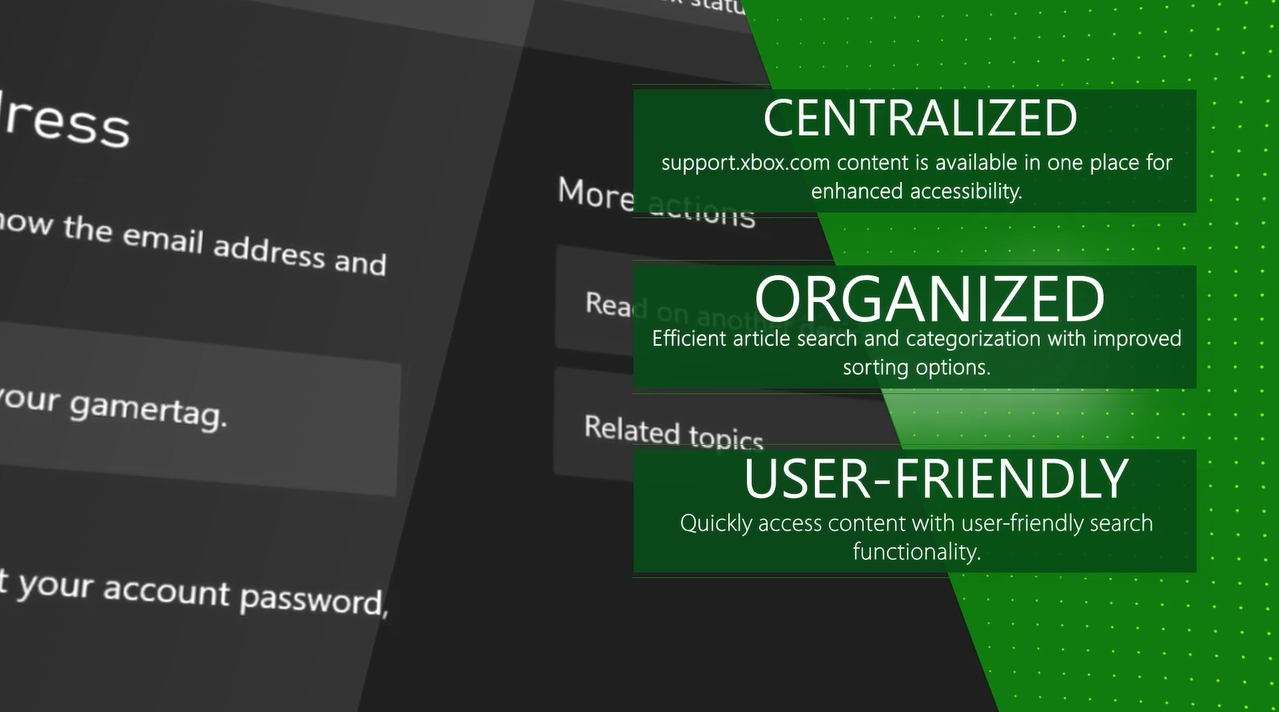Project Overview
The Xbox Support App brings comprehensive support resources directly to the console experience. This integrated solution allows players to access help content without leaving their game, with features like QR code sharing for mobile viewing, real-time service status updates, and intelligent topic organization.
Watch on YouTube: Xbox Support App Demo
Video Breakdown
Overview of the Xbox Support app's capabilities for both new and experienced users.
Multiple access points including the profile and system tab, home screen, and search functionality. Support content is personalized when signed in.
Support content is synchronized with support.xbox.com. Users can scan a QR code to read articles on another device while continuing to use the console.
Detailed look at how to scan and read articles on your mobile device for convenience and multitasking.
The app surfaces Xbox Live status, account services, and live alerts to keep players informed about potential disruptions.
Banner messages appear based on account type or known issues, guiding users to helpful information.
Support content is organized into categories such as account, billing, and games. Topics include billboards, subpages, and article groups.
Important content can be pinned. Articles are sorted alphabetically and searchable via the top nav.
Recap of convenience features: in-console access, mobile-friendly QR sharing, customization, and search.
Encouragement to view related videos and support tools across Xbox platforms.
Key Features
QR Code Sharing
Easily transfer support articles to your mobile device by scanning a QR code, allowing you to follow along on your phone while keeping your game on screen.
In-Game Overlay
Access support content without leaving your game using the in-game overlay, ensuring minimal disruption to your gaming experience.
Real-Time Updates
Get live service status updates and notifications about known issues affecting your gaming experience.
Intelligent Search
Quickly find solutions with our AI-powered search that understands natural language queries and suggests relevant support articles.
Status Notifications
Real-time updates about Xbox Live service status and known issues, keeping players informed about potential service interruptions.
Mobile Integration
Seamlessly continue reading support articles on your mobile device with a simple QR code scan, perfect for multi-tasking gamers.
Behind the Scenes
This video was built using a custom motion design pipeline in Adobe After Effects and Premiere Pro. Scenes were animated with layered compositions, precise timing markers, and keyframe easing. Color grading was tuned using waveform scopes to ensure consistency and clarity across dark UI elements. Voiceover syncing and audio balancing were handled in Premiere, blending SSML-enhanced Azure AI narration with music and ambient sound design for a polished, professional tone.
Gallery
Explore the visual journey of the Xbox Support App, from concept to final implementation.
Impact & Results
35%
Reduced Support Calls
90%
User Satisfaction
45%
Faster Resolution
30M+
Monthly Users
Technical Details
The Xbox Support App was developed using industry-standard tools and technologies to create a seamless support experience.
Frontend
- React Native
- Xbox One XDK
- Xbox Series X|S GDK
Backend
- Azure Cosmos DB
- Azure App Service
- Azure CDN